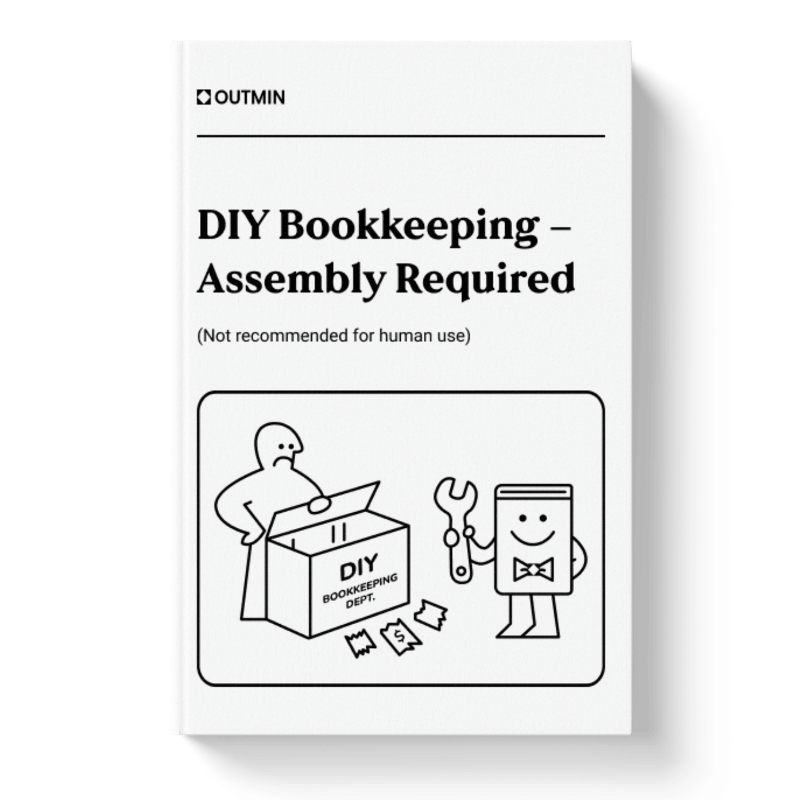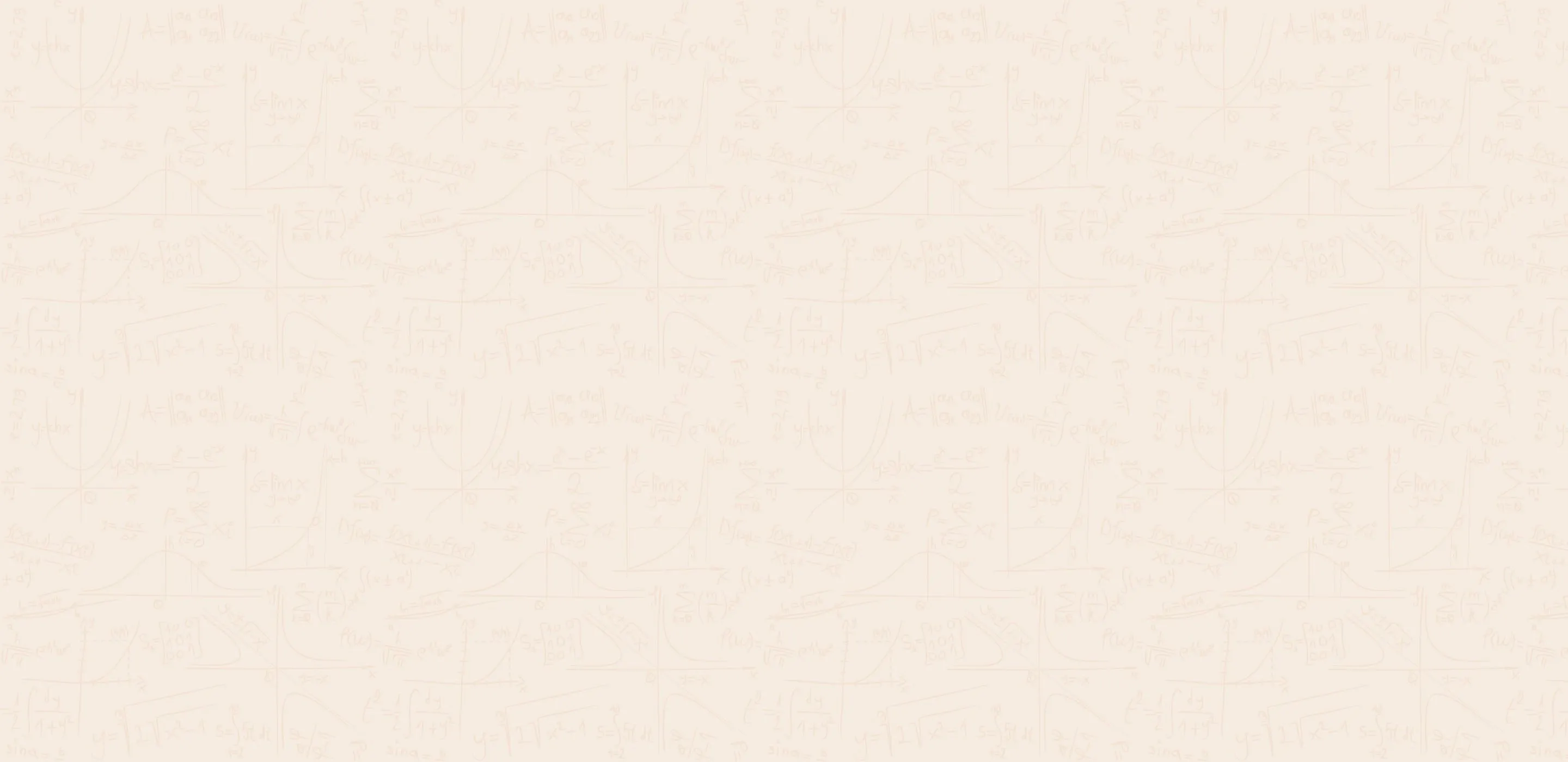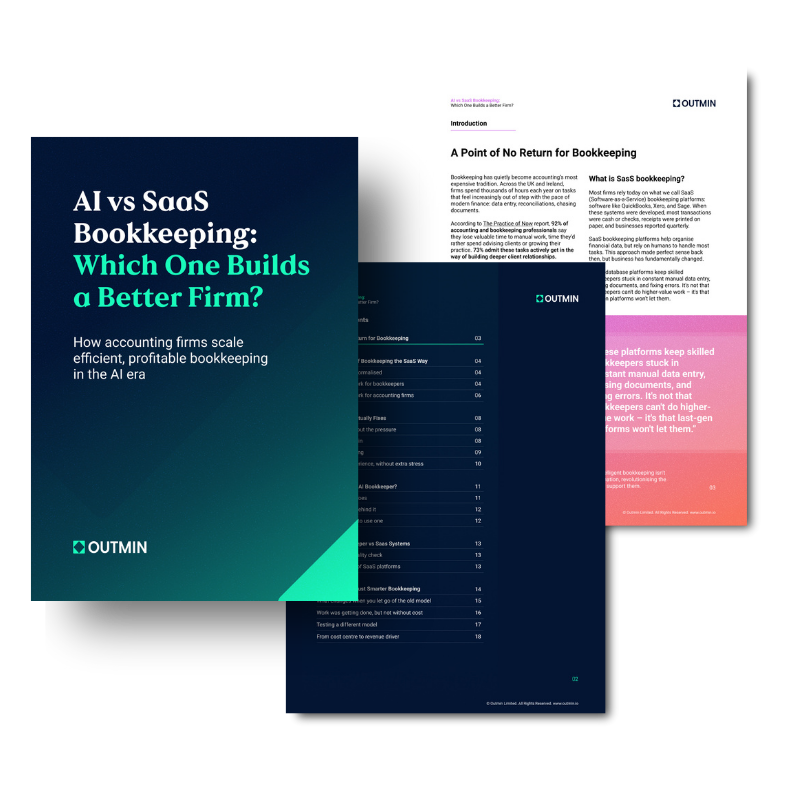July 8, 2024
How to Do Your Tax Returns Online

How to Do Your Tax Returns Online

[postdate] Facebook-f Twitter Linkedin-in [catslist] [postdate] Facebook-f Twitter Linkedin-in
Tax returns are simple for employees and pensioners, but things get complicated when you’re self-employed or running your own business. That’s when you’ll need to file a tax return - the document that shows exactly how much you owe the government.
In this article, we’ll simplify the process by showing you how to do your tax returns online. Let’s take a look!
A Note on Tax Returns
Before we start, remember that there are certain thresholds below which you don't need to file a tax return, even if you fall under one of the cases above.
For example, if you're self-employed in Ireland, if your taxable income is less than €5,000, you don't need to register.
How to Do Your Tax Return Online
At its core, the process of filing your tax return remains largely the same, no matter where you are in the world. However, since our accounting experts at Outmin specialise in assisting Ireland-based clients, we’ll explain the process in details.
In a nutshell, you’ll provide the government with your income details, and it will calculate how much you should pay based on your income and expenses. Once the amount is calculated, you’ll have a deadline before which you should make payment.
Now, it’s time for the step-by-step guide to doing your tax return online in Ireland!
How to Do Your Tax Return Online in Ireland
Here are the steps you’ll follow:
1. First, you must be registered on the Revenue Online Service (ROS) platform. If you’re not registered, you can do so by completing the 3-step registration process.
2. Once logged in, go to the "File a Return" section, choose the “Income Tax” return type, and select Form 11.
a. When you’ve selected the type of tax return you’d like to file, you’ll need to enter your information about your income, expenses, and deductions.
3. Form 11 will be pre-populated with your information. Only change the information where it has changed. You don’t need to do anything where your information hasn't changed. Take your time to ensure all the information you provide is accurate.
4. Once you’ve completed Form 11, you can review all the information carefully before submitting it electronically. By doing this, you’ll avoid any errors that could lead to unnecessary penalties.
5. The form will contain a calculation of your tax liability. To file your tax return, you’ll need to agree with this calculation. If you disagree, you’ll need to do your own assessment.
6. After completing the assessment, you can click the “Sign and Submit” tab.
You’ll then complete the “Statement of Net Liabilities,” pay, and then submit your tax return automatically.
7. The process itself is streamlined. However, you need to be careful when selecting your expenses and deductions, which is why it helps to have a seasoned expert. (This is especially pressing if you run a growing business where you might even be considering hiring a Chief Financial Officer.)
Outmin offers a fantastic alternative. Our digital platform provides drag-and-drop, done-for-you accounting, where we pair our resident accounting experts with tools, so you get the complete support you need to run a profitable business. And if you’re growing, you’ll love our fractional CFO service to strengthen your team with expertise without paying the full CFO salary.
Get Your Tax Affairs in Order Now
Now that you know how to do your tax return online, you can have peace of mind when tax time comes. But there is a problem: getting all your information and documents together takes time, knowledge and effort. And that’s time you could instead spend on running your business and generating revenue.
That’s where Outmin comes in. Our platform provides a full range of accounting and bookkeeping services, including:
- Real-time profit and loss statements
- Balance sheets
- Year-end accounts and filings
- Payroll
- Bank reconciliations
And so much more!
More importantly, the platform saves you a lot of time. Simply upload your documents and leave the rest to our accounting professionals and revolutionary AI technology.
Ultimately, we take the hassle out of tax compliance. And with our pricing, which starts at only €199, there’s no reason to keep struggling through bookkeeping and tax returns.
Learn more about Outmin and how we can help you – get a demo today!
Related Articles
More Articles [am_post_grid pagination_type="none" posts_per_page="3"]